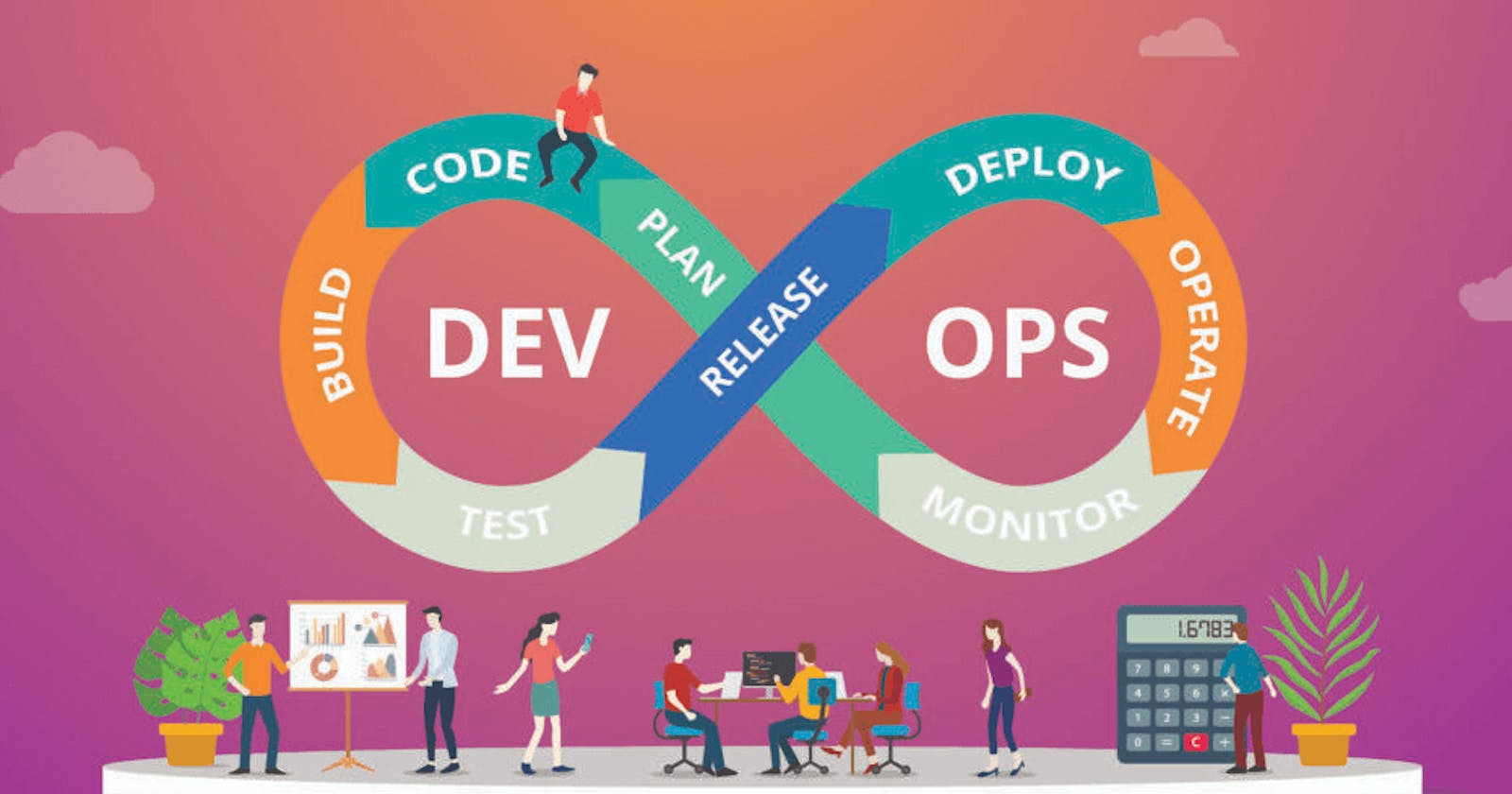Are you starting your DevOps journey? then know these basics of DevOps
#devops #90Days of DevOps challenge
What is DevOps?
The word DevOps is a combination of development and operations, meant to represent a collaborative or shared approach to the tasks performed by a company's application development and IT operations teams.
It is the combination of cultural philosophies, practices, and tools that increases an organization's ability to deliver applications and services at high velocity: evolving and improving products at a faster pace than organizations using traditional software development and infrastructure management processes.Why is DevOps needed?
The software development process can be highly manual, resulting in a significant number of code errors. Development and operations teams can often be out of sync, which can slow software delivery. DevOps creates efficiency across all tasks involved in the development, deployment and maintenance of software.
Connecting development and operations leads to increased visibility, more accurate requirements, improved communication and faster time to market.
What makes DevOps different from other software development practices?
DevOps bridges the gap between development and operations, creating significant efficiencies across the development and deployment of software. DevOps includes a strong emphasis on automation, helping reduce the overall number of errors.
Infrastructure automation in DevOps
-Infrastructure automation (or configuration management) enables developers or the operations team to automatically manage, monitor, and facilitate resources instead of manually configuring hardware, software, or operating systems. The process is sometimes referred to as programmable because the infrastructure configuration is defined in scripts.
- The idea of automating infrastructure enables the DevOps teams to test applications in a production-like environment, early in the development cycle. It gives them the confidence to provision multiple test environments and prevents common deployment issues on time.
- The several benefits of infrastructure automation include improving speed and efficiency of development, flexibility to align with modern IT practices, etc. Let’s talk about them in detail.
Automation maintains consistency in the environment
Automated management and provisioning of resources ascertain that the software development cycle is more efficient compared to manual processes. Virtualization, resource management, networking, databases, and user account management are all covered in an automated environment. Moreover, a scripted infrastructure allows to scale up or scale down resources/environment as the requirement strikes.Automation improves speed and efficiency
When software developers program the infrastructure, they follow business practices and policies to make the system foolproof, instead of relying upon system admins in the DevOps environment. The config file helps to maintain consistency in the environment, ensuring that any component dysfunction does not affect the entire setup.
Scaling in DevOps
- Scaling in DevOps is an automation-driven environment where developers or enterprises can adopt DevOps culture and choose the right technologies to scale their business growth.
- Enterprises will use a variety of approaches to establish a DevOps culture, but as businesses start to scale, new challenges may arise that make DevOps adoption challenging.
- Scalability refers to the ability of the business to set up its systems to grow during high demand and scale back when demand decreases.
- The optimum environment for achieving the appropriate level of scalability is DevOps, thanks to specific techniques. People can interact, concentrate on their work, have more creative alternatives, and swiftly deploy software through these techniques.
Why use DevOps?
- Shorter Development Cycles, Faster Innovation.
- Reduced Deployment Failures, Rollbacks, and Time to Recover.
- Improved Communication and Collaboration.- Increased Efficiencies.
- Reduced Costs and IT Headcount.
Thank you.